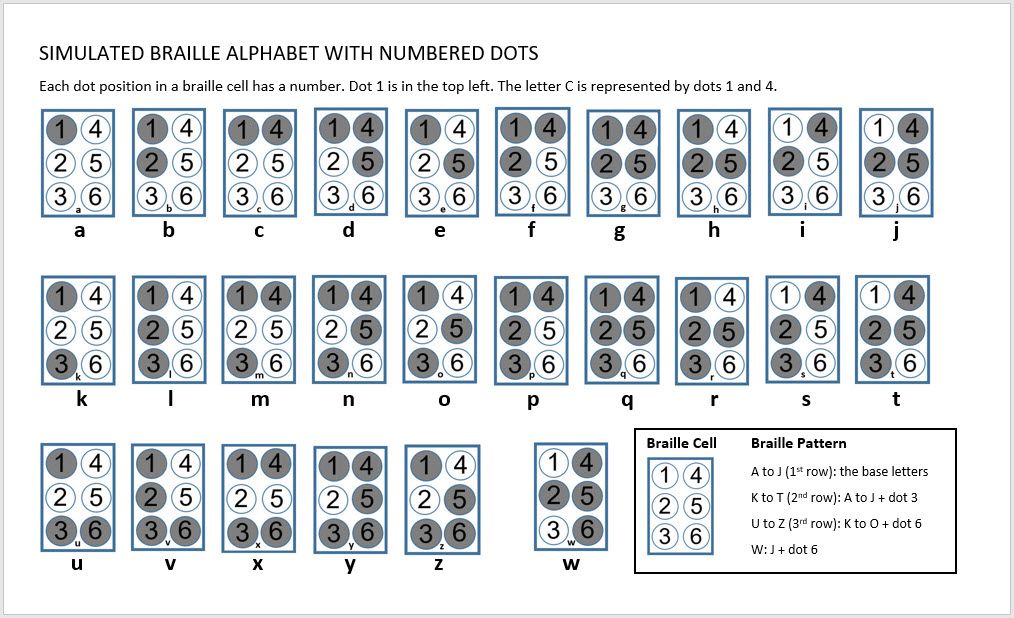Description
Participants will learn about braille and can complete one or more braille-related activities.
If possible, staff should set up display of braille books from the library or branch’s collection. Braille and printbraille materials can be ordered from the Centre for Equitable Library Access (CELA).
Note: This activity has several handouts to choose from. If you want to save paper, you can do the Decoding Braille Riddles and Around the World activities as a group using a screen instead of printing handouts for all participants.
Number of participants
For any number of participants
Space considerations
An indoor space with room for children to do a paper-and-pen activity
Competencies
- Letter recognition
- Logic and sequencing
- Mathematics
- Problem solving
- Spatial relationships
- Understanding shapes
Materials
- Crayons, markers or pencil crayons
- Any of the braille cell alphabet handouts
- Simulated Braille Alphabet with Numbers
- Simulated Braille Cell Alphabet
- Tactile Braille Cell Alphabet
- Tactile elements that can fit in the braille cell circles, like stickers (e.g., jewel/bead stickers), playdough, clay or glue
- Computer or laptop with access to a projector or computer-display screen
- Microphone
- Any of the braille-related activity worksheets (recommended order)
- Create Your Own Braille Alphabet
- Around the World Braille Activity
- Decoding Braille Riddles
- Create a Braille Message
Preparation
- Set up screen and projector (optional).
- Distribute writing utensils and worksheets.
- We recommend handing out the worksheets after explaining the alphabet braille cells.
Implementation
- Start the World of Braille PowerPoint presentation.
- Click on the “cnib-beyondprint” link on the second slide to explain what braille is and how it works.
- Explain the following:
- Braille cells A to J provide the base for the rest of the alphabet.
- K to T are the same as A to J, but with the third dot added.
- U to Z are the same as K to O with the sixth dot added, except for W (which is J with an added sixth dot).
- Follow the presentation and conduct any of the activities.
Option to adapt to a wider audience: Can do activities together as a group. Additionally, there will be a braille handout with empty cells available for kids to create their own messages, spell out their names, etc.
Accessibility considerations
- Provide tactile stickers or tactile elements that can fit inside the braille cell circles
- Consider braille slates/templates that can be 3D printed from the Internet
- Use PowerPoint presentation (and project on screen if possible)
- Optional: use microphone
Book suggestions
(available in braille from CELA)
Safiyyah’s War by Hiba Noor Khan
Tasty: A History of Yummy Experiments by Victoria Grace Elliott
Good Food, Bad Waste: Let’s Eat for the Planet by Erin Silver and Suharu Ogawa
Download links
PowerPoint presentation
World of Braille PowerPoint presentation
Worksheets
World of Braille Worksheet—Create Alphabet Braille Cells (recommended print)
World of Braille Worksheet—Create Your Own Message (optional print)
World of Braille Worksheet—Decoding Braille Riddles + Solution (optional print)
World of Braille Worksheet—Around the World + Solution (optional print)
Braille cell alphabet handouts (optional printouts)
World of Braille—Numbered Braille Cell Alphabet
World of Braille—Simulated Braille Cell Alphabet
World of Braille—Tactile Braille Cell Alphabet
Images